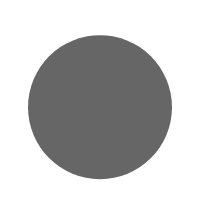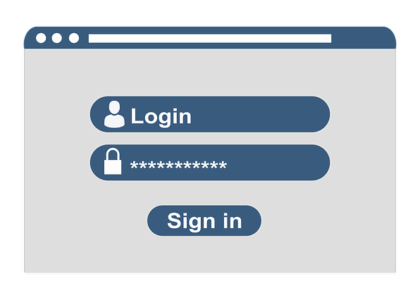Web design isn’t just about aesthetics—it’s a powerful storytelling tool, a vehicle for branding, and a catalyst for conversion. Yet, even with the best intentions, many designers and business owners make critical mistakes that stifle creativity and user engagement.
With over 20 years of experience in digital marketing and SEO, I’ve audited and optimized thousands of websites. Time and again, I see recurring errors that block innovation and reduce effectiveness. This blog will help you identify and eliminate those pitfalls.
For foundational insights, you can first check out our previous posts: How to Choose the Right Web Design and What is the First Rule of Web Design?.
1. Overloading with Visual Elements
Cramming too many design elements—sliders, pop-ups, animations—kills focus and overwhelms users. Design clutter doesn’t just confuse; it kills creativity by boxing you into templates.
Fix: Embrace minimalism. Let whitespace breathe. Prioritize storytelling through focused visuals and intentional layouts.
2. Ignoring User Experience (UX)
A flashy design that’s hard to use won’t just irritate visitors—it’ll make them bounce. Ignoring UX compromises not just function but also creative freedom.
Fix: Design with empathy. Map the user journey. Test your website across devices and browsers to ensure accessibility.
3. Not Designing for Mobile First
Creativity shouldn’t be limited to desktops. Ignoring mobile-first design results in clunky, unresponsive layouts that crush imaginative interactions.
Fix: Start your design process with mobile layouts. Use flexible grids and scalable assets.
4. Poor Typography Choices
Fonts communicate tone. Overuse of script fonts or clashing styles can make your site look amateurish and hinder readability.
Fix: Use 2–3 complementary typefaces max. Prioritize legibility and ensure contrast with background colors.
5. Lack of Clear Calls-to-Action (CTAs)
Without clear CTAs, visitors won’t know what to do next—no matter how beautiful your design is. This stagnates user flow and creativity alike.
Fix: Use visually distinct, compelling CTAs. Position them strategically across pages.
6. Inconsistent Branding
Switching color schemes, font styles, or imagery mid-site confuses users and dilutes your brand’s voice.
Fix: Use a design system or brand style guide. Reinforce visual consistency across every page.
7. Not Testing Before Launch
Creative designs can fall flat if they don’t function well. Unchecked bugs, layout shifts, or broken CTAs waste time and damage credibility.
Fix: Conduct A/B testing and use tools like Hotjar or Google Optimize for insights.
8. Relying Too Heavily on Templates
Templates limit originality. If 50 other businesses use the same theme, your uniqueness fades.
Fix: Customize templates deeply or work with a professional designer to create bespoke layouts that align with your brand.
9. Neglecting SEO in Design
Many imaginative designs are buried by poor SEO practices—slow load times, unoptimized images, and messy code.
Fix: Use tools like Google PageSpeed Insights. Implement lazy loading, compress images, and use semantic HTML.
10. Forgetting Accessibility Standards
Designing only for the “average user” excludes millions. This kills creativity and limits reach.
Fix: Follow WCAG guidelines. Add alt text, ensure color contrast, and enable keyboard navigation.
11. Misusing Color Psychology
Using colors that clash with your brand message confuses users. Bright reds on a wellness site? Think again.
Fix: Understand color psychology. Align your palette with your brand’s emotional goals.
12. Autoplay Videos or Music
This is a quick way to annoy users and increase bounce rates—especially on mobile.
Fix: Let users control media playback. Provide play buttons and mute options.
13. Using Stock Images Poorly
Stock photos that don’t align with your message can make your site feel generic.
Fix: Invest in custom photography or curate high-quality stock images that resonate emotionally.
14. Overcomplicating Navigation
Users won’t explore your imagination if they can’t find their way around.
Fix: Keep menus intuitive. Use breadcrumbs, a search bar, and limit the number of items in navigation.
15. Not Evolving with Trends
Designs that looked modern in 2015 might now appear outdated.
Fix: Stay updated with trends but don’t blindly follow them. Evaluate and adapt what fits your brand.
16. Ignoring AI Integration Opportunities
AI has become an essential part of modern web experiences. From smart chatbots to personalized content delivery, ignoring AI tools is a missed opportunity for both creativity and efficiency.
Fix: Integrate AI for better user interactions—consider chatbots, content suggestions, and voice navigation. Tools like ChatGPT plugins or Microsoft’s Copilot can streamline design and user engagement processes.
Plan for Content Scalability
When planning web design, many fail to anticipate content growth—leading to cluttered structures and a messy UX.
Fix: Use modular design principles, scalable CMSs like WordPress or Webflow, and maintain a content calendar.
Bonus Tip: Ensure localization and multilingual support from the outset. As your audience grows, you’ll need a site that can handle language preferences, regional content variations, and culturally appropriate design—without breaking your layout or user experience.
Final Thoughts
Web design should be a canvas for creativity—not a cage. By avoiding these common mistakes, you create a platform that not only looks good but also performs exceptionally well.
Need help reimagining your website? Check out our blog on How to Choose the Right Web Design to get started.
FAQs
1. Why is my web design not converting visitors? It might lack intuitive navigation, effective CTAs, or engaging content—all symptoms of common design flaws.
2. How can I test if my site’s UX is good? Use tools like Hotjar, Crazy Egg, or user surveys to gather direct feedback.
3. Can I fix design mistakes without a full redesign? Absolutely. Start with minor UX tweaks, improve mobile responsiveness, and optimize SEO.
4. What tools help identify design flaws? Google Analytics, PageSpeed Insights, and session recording tools provide deep insights.
5. How often should I update my web design? Aim for a refresh every 2–3 years or sooner if analytics show declining performance.