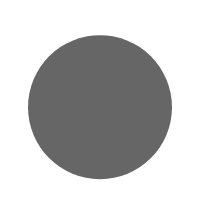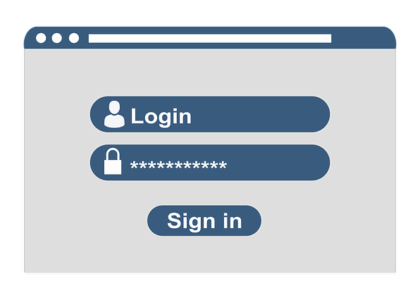In the vast and ever-evolving landscape of the internet, where first impressions matter and user expectations are higher than ever, one question persists among aspiring designers and seasoned developers alike: What is the first rule of web design? The answer, while simple, forms the cornerstone of every successful online presence: Design for the user first.
Understanding User-Centric Design
Why User Experience (UX) Matters
User-centric design places the needs, goals, and behaviors of users at the forefront of the creative process. A website that prioritizes the user will naturally be more engaging, intuitive, and effective.
According to Forrester Research, a well-designed user interface could raise your website’s conversion rate by up to 200%, and a better UX design could yield conversion rates up to 400%.
The Psychology Behind It
Users form an opinion about a website in as little as 0.05 seconds. If the layout is confusing, slow, or unattractive, they will likely bounce. Good design bridges the gap between function and aesthetic appeal, aligning with principles found in Nielsen Norman Group’s usability heuristics.
Core Principles of User-First Web Design
1. Simplicity is Key
Complex layouts or flashy animations may impress, but simplicity ensures usability. Navigation should be intuitive, and content should be easy to consume. Google’s UX Playbook for Retail emphasizes minimalistic design for user clarity.
2. Mobile-First Design
With over half of global web traffic coming from mobile devices, designing with mobile users in mind is no longer optional—it’s foundational. Statista reports mobile devices accounted for over 59% of global website traffic as of 2024.
3. Fast Load Times
Page speed is not just a Google ranking factor; it directly affects user satisfaction. Compress images, minimize scripts, and prioritize performance. Use Google PageSpeed Insights to analyze and optimize your site.
Common Mistakes When Ignoring This Rule
Ignoring the Target Audience
Designing a site without understanding the demographic it serves can lead to alienation and high bounce rates. Tools like Google Analytics offer deep insights into user behavior.
Overcomplicating the Design
Excessive visuals, jargon, or unstructured content disrupts the user’s flow and causes frustration. Stick to visual hierarchy and clear typography as per Smashing Magazine’s design principles.
Case Study: Apple.com
Apple’s website is a classic example of user-first design. Clean lines, focused content, seamless navigation—every element is crafted for ease of use and brand alignment. Apple’s homepage showcases minimalism and user-focused storytelling.
Best Practices for Implementing User-Centric Web Design
Conduct User Research
Use surveys, heat maps, and analytics to understand what your audience wants and how they interact with your site. Tools like Hotjar and Crazy Egg offer actionable insights.
Test and Iterate
A/B testing and user feedback loops ensure the design evolves with user behavior. Optimizely is a powerful tool for experimentation.
Prioritize Accessibility
Design should be inclusive. Alt tags, contrast ratios, and keyboard navigation all contribute to a better user experience. Follow Web Content Accessibility Guidelines (WCAG).
SEO and Web Design: A Symbiotic Relationship
Google rewards websites that offer a great user experience. Elements like mobile responsiveness, speed, and clarity directly affect rankings. Refer to Google’s Search Central for SEO fundamentals.
Tools to Enhance User-First Design
- Google Analytics: Understand user behavior.
- Hotjar: Visualize user interaction.
- PageSpeed Insights: Optimize loading times.
- Figma or Adobe XD: Design and prototype with users in mind.
Final Thoughts
The first rule of web design—design for the user first—is not just a guideline; it’s the golden rule that shapes the effectiveness of every pixel, line of code, and word of copy. In a digital age where attention spans are fleeting, designing with empathy, clarity, and simplicity isn’t just good practice—it’s the path to lasting success.
FAQs
1. Why is user-first design so important?
Because it directly influences engagement, conversions, and SEO performance.
2. How do I know what my users want?
Through research, testing, and analytics tools like Google Analytics and Hotjar.
3. What is the difference between UI and UX?
UI is the interface’s look and feel, while UX encompasses the entire user journey and satisfaction.
4. Can good design improve SEO?
Absolutely. User-friendly design reduces bounce rates and improves dwell time—both key SEO metrics.
5. What are some examples of user-centric websites?
Sites like Apple, Airbnb, and Dropbox are praised for their intuitive design and user-first approach.