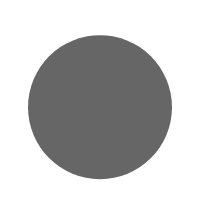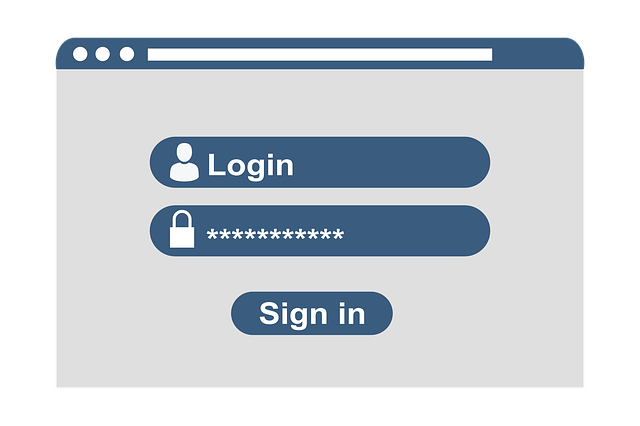In a digital-first world, your website isn’t just an online brochure—it’s your brand’s identity, storefront, and most persuasive salesperson. But what makes a website truly “great”? The answer lies in the first and most crucial rule of web design: Put the user first.
This seemingly simple principle underpins everything from layout and navigation to content and responsiveness. In this article, we’ll explore why user-centric design works, how to implement it effectively, and what it means for your business in 2025 and beyond.
Why “User First” is the Golden Rule of Web Design
1. Improves User Experience (UX)
A site designed around user needs naturally flows. Users find what they need faster, experience fewer frustrations, and leave with a positive impression.
2. Boosts Engagement and Retention
When users enjoy their experience, they stay longer. This reduces bounce rates and increases the chance of conversions—whether that’s filling out a form, making a purchase, or subscribing to your newsletter.
3. Enhances SEO Performance
Google’s algorithms are increasingly UX-driven. Metrics like dwell time, page speed, and mobile usability all factor into rankings. User-first design directly impacts these.
For a deeper dive into design fundamentals, revisit our blog: What is the First Rule of Web Design?
Principles of User-First Web Design
1. Simplicity Over Complexity
Avoid flashy elements that distract from the message. Stick with clean layouts, clear typography, and consistent color schemes.
2. Mobile-First Approach
In Kenya and globally, more than 60% of web traffic now comes from mobile devices. Start designing for small screens and scale upward.
3. Fast Load Times
Users expect sites to load in under 3 seconds. Optimize images, use caching, and limit plugin overload.
4. Intuitive Navigation
A menu should guide users naturally. Use logical categories, consistent labeling, and a clear CTA.
Explore our in-depth resource: How to Choose the Right Web Design
Common Mistakes That Violate the First Rule
- Designing for aesthetics rather than usability
- Ignoring mobile responsiveness
- Overloading pages with text or visuals
- Using confusing or hidden navigation
- Neglecting accessibility (e.g., color contrast, keyboard navigation)
Tools to Help You Design with the User in Mind
- Google Analytics – Track user behavior
- Hotjar – Heatmaps and session recordings
- PageSpeed Insights – Optimize site speed
- WAVE – Web accessibility evaluation
The ROI of Putting the User First
- Higher conversion rates
- Better SEO rankings
- Increased customer trust and loyalty
- Reduced support inquiries
Remember, every second your site loads too slowly or every unclear label can cost you a customer.
How to Implement User-First Design Today
- User Research – Conduct surveys or use analytics to understand behavior
- Create Personas – Tailor your design to specific audience types
- Wireframe and Test – Build mockups and get feedback before going live
- Iterate Regularly – Web design isn’t a one-and-done process
Final Thoughts
The first rule of great web design—put the user first—may seem obvious, but it’s often overlooked in pursuit of trends or aesthetics. By designing every element with the end-user in mind, you create a more functional, engaging, and profitable digital presence. In 2025, success belongs to businesses that don’t just go online but connect meaningfully with every click.
FAQs
1. How can I tell if my website is user-first?
Review analytics for high bounce rates and low time-on-page. These indicate UX issues.
2. What’s the fastest way to improve UX?
Start with mobile optimization and site speed improvements.
3. Should I hire a UX designer separately?
If your budget allows, yes. But many web designers now offer UX-informed design packages.
4. How often should I redesign my website?
Every 2–3 years or when your analytics show a drop in engagement.
5. Can user-first design help SEO?
Absolutely. Google rewards pages that meet user intent and offer smooth experiences.