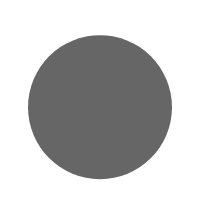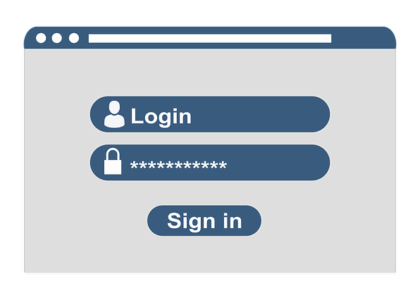In a world where mobile usage surpasses desktop browsing and Google prioritizes mobile-friendly websites, choosing the right web design approach is no longer optional—it’s critical. The question many business owners and developers ask is: Responsive or Adaptive Web Design—which one is better?
As a digital marketing and SEO professional with 20+ years of experience, I’ve guided dozens of brands through this choice. This article will break down both methods, weigh their pros and cons, and help you make a smart, future-proof decision.
For foundational knowledge on user-centric design principles, visit our article: What is the First Rule of Web Design?
And if you’re starting your design journey, don’t miss: How to Choose the Right Web Design
1. What is Responsive Web Design?
Responsive web design (RWD) uses flexible grids and layouts to automatically adapt to different screen sizes. Whether you’re on a 4K monitor or a mobile device, the website adjusts fluidly.
Key Features of Responsive Design:
- Fluid grid layouts
- Media queries for breakpoints
- Single HTML codebase
Responsive sites rely heavily on CSS and are generally easier to maintain in the long run.
2. What is Adaptive Web Design?
Adaptive web design (AWD) creates different versions of a website for specific devices or screen widths. Instead of one fluid layout, AWD detects the user’s device and loads the appropriate layout.
Key Features of Adaptive Design:
- Multiple fixed layout versions
- Device or browser detection
- Optimized for specific devices (e.g., tablet vs desktop)
While it offers precision, AWD often requires more upfront development time and resources.
3. Performance: Which Loads Faster?
Adaptive design often wins in performance for mobile users because it serves smaller, device-specific files. This can reduce load time dramatically.
However, a well-optimized responsive design using tools like Google PageSpeed Insights can close the gap significantly.
If speed is a top priority, adaptive might have the edge—but not without added complexity.
4. SEO Compatibility
Google favors mobile-friendly sites and recommends responsive design as the best practice for SEO. Why?
- One URL per page (better for link building)
- Easier to crawl and index
- No duplicate content issues
That said, adaptive sites can still rank well, but they require extra care with canonical tags and consistent content across versions.
Want to improve your SEO performance? Learn more in our blog: How to Choose the Right Web Design
5. User Experience (UX)
UX is where adaptive design shines—it tailors content and layout for each device, offering a highly personalized experience.
But responsive design offers consistency and simplicity. It’s generally “good enough” for most users and devices.
If your target audience heavily favors a specific device (e.g., mobile), adaptive might be worth the investment.
6. Development Time and Cost
- Responsive: Faster to develop, easier to maintain, more budget-friendly.
- Adaptive: Higher initial costs, longer development cycles, increased maintenance needs.
Responsive is usually ideal for startups or businesses with limited budgets. Adaptive is better suited for enterprise-level projects.
7. Maintenance and Scalability
Responsive design is easier to maintain. A single codebase means fewer chances for bugs, easier updates, and streamlined workflows.
Adaptive design requires maintaining multiple layouts. As devices evolve, so must your code.
In terms of scalability, responsive design wins.
8. Analytics and Reporting
Responsive websites offer simpler analytics since all traffic flows through a single version. Adaptive design can segment users more precisely, which is useful for targeted campaigns.
For most users, the simplicity of responsive analytics is a major advantage.
9. Real-World Use Cases
Responsive Design:
- Blogs
- Local business sites
- SaaS landing pages
Adaptive Design:
- E-commerce platforms with large inventories
- News portals with heavy mobile traffic
- Complex web applications
10. Which Should You Choose?
Choose Responsive Design If:
- You want a cost-effective, scalable solution
- Your audience uses multiple device types
- You prioritize SEO and ease of maintenance
Choose Adaptive Design If:
- You have the budget and team to manage complexity
- You want pixel-perfect experiences for specific devices
- Your website traffic is skewed toward mobile or tablet users
Final Verdict: Responsive Wins for Most
While adaptive design has its place, responsive design is the best option for 90% of websites. It offers the best mix of:
- SEO-friendliness
- Budget efficiency
- Maintenance simplicity
- Cross-device compatibility
Unless you’re building an enterprise-level, high-performance platform, responsive design is your go-to.
Final Thoughts
Choosing between responsive and adaptive web design depends on your unique goals, budget, and audience. But remember: your user’s experience comes first. Make decisions that prioritize speed, accessibility, and clarity.
Still unsure what direction to take? Start by reviewing: What is the First Rule of Web Design?
FAQs
1. Can a website use both responsive and adaptive elements?
Yes, some advanced websites use hybrid approaches combining RWD and AWD.
2. Does responsive design work on all devices?
Yes, that’s its primary strength. It adjusts to screens of all sizes.
3. Is adaptive design outdated?
Not at all—it’s just more niche and resource-intensive.
4. Which is better for SEO: responsive or adaptive?
Responsive design is generally better for SEO due to Google’s preferences.
5. How often should I test my website for responsiveness?
Regularly—especially after updates or when new devices launch.