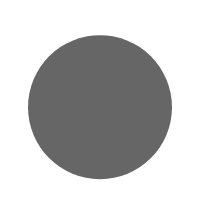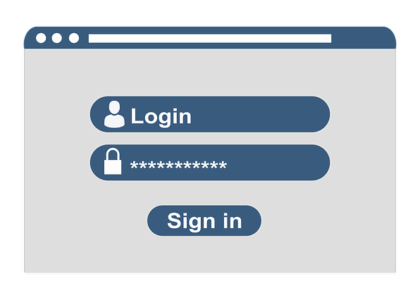A fast-loading website isn’t just a “nice-to-have”—it’s a critical ranking factor, a user experience essential, and a conversion booster. But for many businesses and designers in Kenya and beyond, a common dilemma arises: how do you increase site speed without sacrificing the design aesthetics that define your brand?
With over 20 years of experience in digital marketing and SEO, I’ve helped businesses strike this perfect balance. In this blog, we’ll cover everything you need to know to optimize your site speed while preserving beautiful, functional design.
Why Website Speed Matters More Than Ever
Here’s the deal: Google and users both hate slow websites. According to Google, 53% of mobile users abandon a site that takes longer than 3 seconds to load. If your website is loading in 5–10 seconds, you’re losing traffic, sales, and rankings.
Check out our recent post to understand the ROI of good web design in more detail: Cost of Web Designing in Kenya in 2025
Core Web Vitals: The SEO-Speed Connection
Google’s Core Web Vitals focus on three performance metrics:
- LCP (Largest Contentful Paint): Time taken to load main content
- FID (First Input Delay): Time before user can interact
- CLS (Cumulative Layout Shift): Visual stability of elements
Improving these doesn’t mean ditching design—it means optimizing it intelligently.
Compress Images Without Losing Quality
Design-heavy sites often have large images, which is a killer for speed. Here’s what you can do:
- Use WebP or AVIF instead of PNG or JPEG
- Run images through compressors like TinyPNG, ImageOptim, or Squoosh
- Set dimensions in HTML/CSS to avoid layout shifts
Pro tip: Avoid uploading massive images and scaling them down via CSS. That’s just lazy and expensive (in page load terms).
Use Lazy Loading for Visual Content
Lazy loading defers the loading of images, videos, and iframes until they enter the viewport. It reduces initial page size, speeds up load times, and works seamlessly with modern browsers.
In WordPress, plugins like a3 Lazy Load or WP Rocket make this a breeze.
Minimize HTTP Requests
Every design element—icons, scripts, fonts—adds to your site’s HTTP requests. Here’s how to streamline:
- Combine CSS and JS files when possible
- Use icon fonts or SVGs instead of images
- Load essential scripts only when needed
Don’t forget, less is more. Overdesigning can kill both speed and UX.
Reduce Third-Party Scripts
Embedding social media widgets, analytics, and ad tags can seriously slow you down. Use tag managers to control what loads, and consider alternatives like server-side tracking.
If you’re selling online, check out How to Choose the Right Web Design for more optimization strategies.
Use Fast and Reliable Hosting
No matter how optimized your site is, poor hosting will sabotage everything. Avoid free or oversold shared hosting. Go for:
- LiteSpeed or NGINX servers
- Local hosting providers with CDN support
- Cloud hosting like Cloudways, Kinsta, or HostPinnacle (Kenyan)
Remember to evaluate your hosting performance every 6 months.
Optimize Fonts and Typography
Fonts often go unnoticed, but they can cause render-blocking issues. Here’s what to do:
- Limit custom fonts (1–2 max)
- Use font-display: swap
- Preload important fonts
Pro tip: System fonts are fast and universally available.
Enable GZIP or Brotli Compression
Compression reduces your HTML, CSS, and JS file sizes before they’re sent to the browser. Most servers support GZIP or Brotli, and you can check this using tools like GTmetrix or Pingdom.
You may need to enable this manually via .htaccess or through your hosting control panel.
Use a CDN to Serve Global Traffic
A Content Delivery Network (CDN) stores cached versions of your site across global servers, reducing latency. Top choices include:
- Cloudflare (free and powerful)
- BunnyCDN (affordable)
- StackPath
Even if your audience is primarily in Kenya, a CDN can help with caching and security.
Clean Up Your Plugins and Themes
Too many plugins = bloated website. If you’re using WordPress:
- Audit plugins quarterly
- Replace bulky themes with lightweight options like Astra, GeneratePress, or Neve
- Avoid nulled themes and plugins—they’re security nightmares
Avoid Inline Styles and Excessive Animations
Yes, animations are cool—but don’t overdo it. Use CSS transitions instead of JavaScript-heavy animations and preload key animations.
And inline styles? Only use them when absolutely necessary. They’re hard to cache and bad for SEO.
Audit Your Site Regularly
Use tools like:
- Google PageSpeed Insights
- GTmetrix
- Lighthouse in Chrome DevTools
These tools provide actionable insights. Don’t just look at scores—implement the suggestions.
If you haven’t already, check out What is the First Rule of Web Design? for foundational design insights.
Conclusion: Speed and Design Can Co-Exist
In 2025, site speed is a ranking factor, a UX priority, and a make-or-break for conversions. But speed doesn’t have to come at the expense of design. By making smart, data-driven choices and using the right tools, you can have a site that’s both fast and fabulous.
Remember, it’s not just about making your site prettier or faster—it’s about making it perform.
FAQs
1. Will compressing images ruin the design?
Not if done right. Use WebP and compression tools.
2. Are CDNs expensive?
Many CDNs like Cloudflare offer free plans.
3. Is speed more important than design?
Both matter. Speed gets users to stay; design makes them engage.
4. Can I still use videos and animations?
Yes, but use them sparingly and optimize.
5. Do I need a developer to do all this?
Not always. Many tools and plugins are beginner-friendly.